1. introduction
The main reason by switching to fedora is that i was tired of using debian as the operating system to be used for Home Assistant.
This unattended installation is needed since it’s the only one providing a version 3.12 of python.
Once the base operating has been installed, a script called cid-init should be executed to initialize some basic settings and needed tools
to make this more manageable.

|
installing Linux by using this method will unconditionally (re)partition your first harddisk. |
2. download the (latest) iso
3. step 1: boot the iso and install
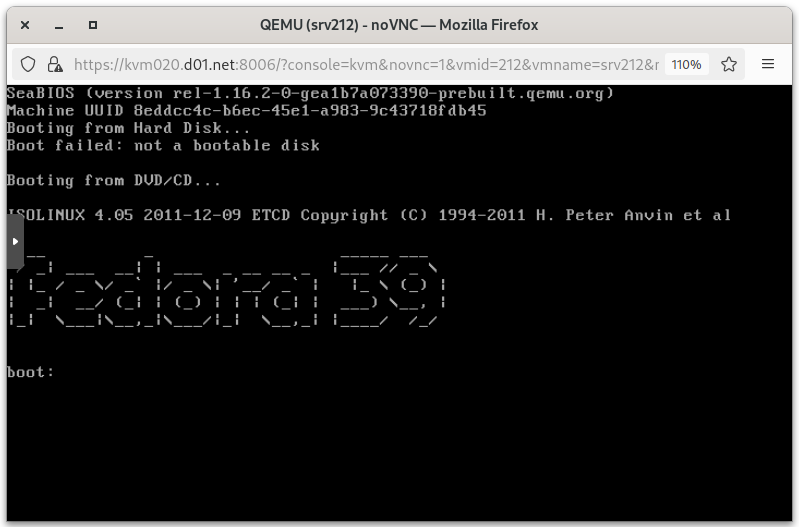
4. step 2: configure the node
on the console, login with following credentials:
root:xx

|
you can also access the node by using ssh. |
yum -y update/bin/cid-init
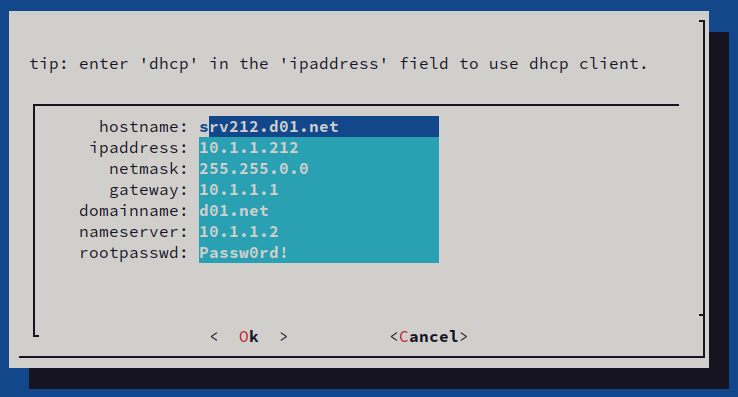
5. step 3: login
From now on, you can not login anymore as root, unless you have a correct id_rsa file in your .ssh/ folder,
otherwise, login as rds
rds:rds!